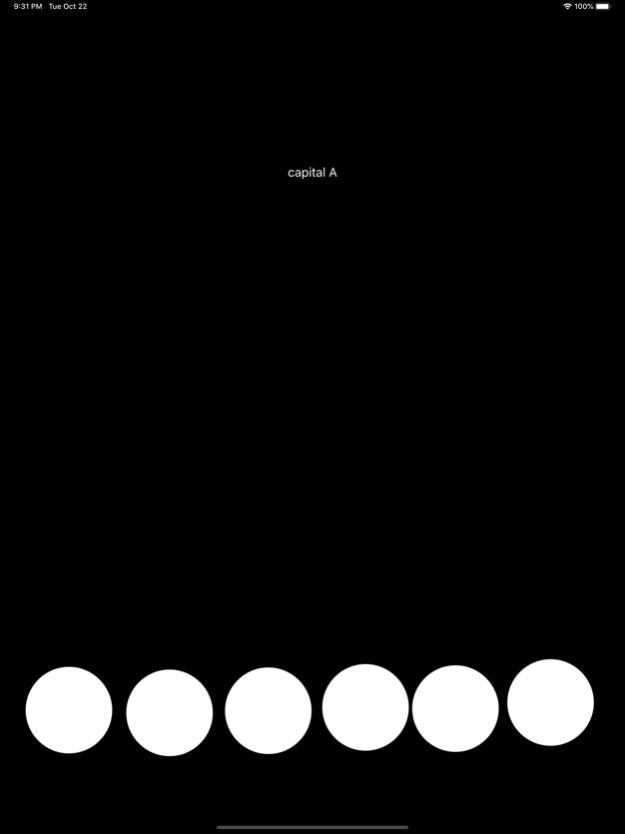MBraille 4.11
Continue to app
Free Version
Publisher Description
MBraille brings you a mobile braille keyboard.
With the free features you can type, edit and send tweets and text messages using contracted or uncontracted English braille.*
With the full version you can also use braille to
- call contacts or telephone numbers
- send email
- do facebook status updates
- add calendar entries
- fire away internet search engine queries
- the text typed is automatically put to clipboard when you switch apps.
- interact with other 3rd party applications
- check spelling
- save and open text files
- sync to dropbox
- use MBraille as third party keyboard
The keyboard is also available as a separate in-app purchase.
MBraille fully support both iPhone/iPod and iPad
An experienced blind MBraille user can easily surpass the sighted typists using the built in virtual keyboard.
*uncontracted Braille is supported and help is available for Arabic, Croatian, Danish, Finnish, French, German, Hungarian, Norwegian, Polish, Spanish, Swedish, and Turkish
UI and Braille are also supported for Czech, Italian, Portuguese, and Slovakian, only help is still missing.
Braille table support exists also for Afrikaans, Estonian and Romanian. Afrikaans support includes contractions.
MBraille supports iPhones, iPod touches and iPads.
"An iPhone without MBraille, just isn't a fully operational iPhone anymore!" --Cliff Isaksen, Norway
AppleVis granted MBraille and MPaja a Golden Apple, which we accept with deep gratitude:
http://www.applevis.com/blog/accessories/announcing-applevis-golden-apples-2013
Mar 18, 2021
Version 4.11
Dropbox fixes. Adds support for # character in UEB and Afrikaans.
About MBraille
MBraille is a free app for iOS published in the System Maintenance list of apps, part of System Utilities.
The company that develops MBraille is MPaja. The latest version released by its developer is 4.11.
To install MBraille on your iOS device, just click the green Continue To App button above to start the installation process. The app is listed on our website since 2021-03-18 and was downloaded 12 times. We have already checked if the download link is safe, however for your own protection we recommend that you scan the downloaded app with your antivirus. Your antivirus may detect the MBraille as malware if the download link is broken.
How to install MBraille on your iOS device:
- Click on the Continue To App button on our website. This will redirect you to the App Store.
- Once the MBraille is shown in the iTunes listing of your iOS device, you can start its download and installation. Tap on the GET button to the right of the app to start downloading it.
- If you are not logged-in the iOS appstore app, you'll be prompted for your your Apple ID and/or password.
- After MBraille is downloaded, you'll see an INSTALL button to the right. Tap on it to start the actual installation of the iOS app.
- Once installation is finished you can tap on the OPEN button to start it. Its icon will also be added to your device home screen.